Pushing a WordPress Staging site live with Softaculous.
What is Softaculous?
Softaculous is a cPanel integration that will allow you to add, install and manage over 400+ apps. Comprised of many robust scripts, it can manage the life cycle of all your applications. Managing a WordPress staging site is really easy, with Softaculous.
Getting started
In this section, we’ll talk you through pushing a staging site live, through cPanel and Softaculous.
Login to cPanel
Once logged in to cPanel, scroll down to the bottom of the dashboard where Softaculous is listed.
From the scripts section choose WordPress.

WordPress management screen
The Softaculous WordPress management screen lists you all of your active WordPress Installations.
On the website, you would like to push live, choose the icon to the right of the WordPress symbol.
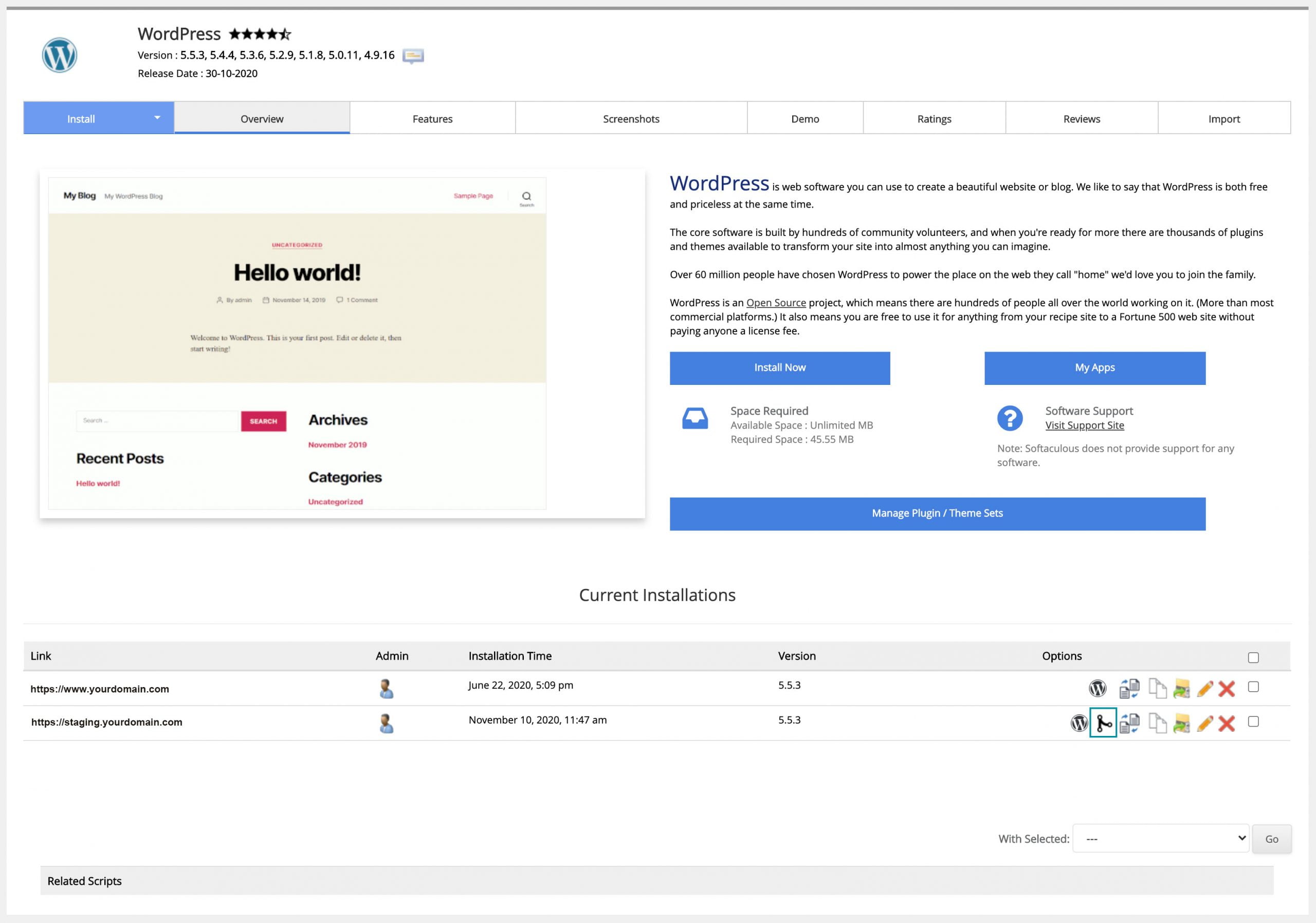
Push WordPress staging site to live
On the next screen, you’ll be able to select ‘Push to live’. This once clicked will start the migration of placing the staging website live.

WordPress pushed to live complete
Now your staging Installation with Softaculous has now been pushed to live.



