
If you want your Magento store to be indexed by a search engine, it’s important that you have a sitemap that search engine bots can crawl. You can read more about the importance of having a sitemap here
Normally the sitemap needs to be generated manually. The good news if you have a Magento store is that it creates the sitemap for you and in the following steps I’ll describe how to generate a sitemap for your Magento store.
Did you know…
At Clook, one of our specialisms is providing Magento optimised hosting which is significantly faster than a standard install. If you’d like to find out more please get in touch with us.
Log into the Magento admin panel
Log into your admin panel by visiting the admin URL
This is by default www.yourdomain.com/index.php/admin unless you specified otherwise when installing Magento

Navigate to Catalog > Google Sitemap (although it’s called Google Sitemap it will work for all search engines)

Click the add sitemap button in the top right hand area of the page
![]()
– Enter a filename, here I’ve chosen sitemap.xml
– Enter a path, I’ve chosen the root directory in the image below
– Choose a store view
– Click the “Save and generate” button in the top right hand area of the page
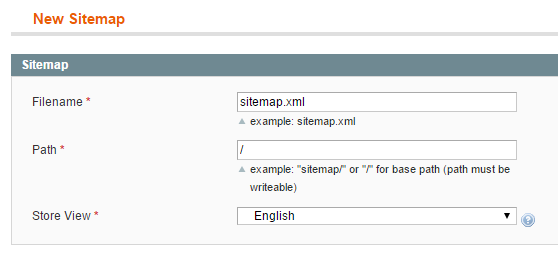
To adjust the settings for your sitemap generation, navigate to System > Configuration > Google Sitemap
Now that you have generated your sitemap.xml file, you can submit it to the various search engines.
A few obvious ones to submit your sitemap to are Google and Bing.



